How to Use your Pendrive as RAM for Windows PC
I have already written about the Standard methods to improve system performance. But after using all these methods if your system works slowly,Then you should increase your RAM. RAM(Random Access Memory) is the form of computer memory, it considered “random access” because you can access any memory cell directly if you Know the row and column that intersect at that cell. RAM can easily be added to computer till maximum capacity of motherboard . RAM can get expensive, but you can use your Flash drive(Pen Drive) as RAM. This is cheaper way to increase system Random Access memory.
Just Follow the steps given below to increase your RAM.
First insert your flash drive in USB port. Now an Auto-play window will open. Click on “Speed Up My System” option.
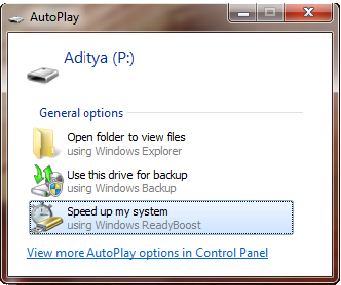
Now select the check-box of option Dedicated this device to ReadyBoost and Apply this setting.
If Auto-play is turnoff then go to flash-drive in My Computer.
Right click on drive and open their properties (last option).
Now a window will open of flash-drive properties, select Readyboost tab and follow step 2.
I have already written about the Standard methods to improve system performance. But after using all these methods if your system works slowly,Then you should increase your RAM. RAM(Random Access Memory) is the form of computer memory, it considered “random access” because you can access any memory cell directly if you Know the row and column that intersect at that cell. RAM can easily be added to computer till maximum capacity of motherboard . RAM can get expensive, but you can use your Flash drive(Pen Drive) as RAM. This is cheaper way to increase system Random Access memory.
Just Follow the steps given below to increase your RAM.
First insert your flash drive in USB port. Now an Auto-play window will open. Click on “Speed Up My System” option.
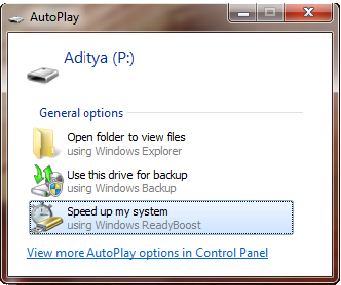
Now select the check-box of option Dedicated this device to ReadyBoost and Apply this setting.
If Auto-play is turnoff then go to flash-drive in My Computer.
Right click on drive and open their properties (last option).
Now a window will open of flash-drive properties, select Readyboost tab and follow step 2.





1 comments:
Thanks for this post.
But i use windows XP.
in which this option is not available,
what should i do?
Please Help.
Thankyou in advance.
Post a Comment