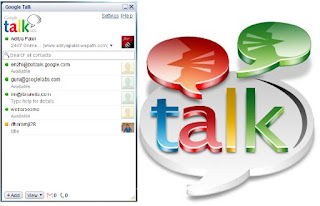 Multiple Google Talk Login without any Software
Multiple Google Talk Login without any SoftwareHey frndz… Here is an interesting trick for those who regularly use GTalk.
If you and your family member/friend who are using the same PC and want to login to the GTalk at the same time it can’t be possible.
But using the following steps you can solve this problem.
i.e. you can use GTalks for Multiple login without the use of any software or package like things
Just follow these simple steps:
1) Right click on your Google Talk shortcut.
2) Click on properties.
3) Go to shortcut tab on Google Talk properties window.
4) On the target text box add /nomutex to the end of the line
OR
simply copy and paste the below syntax to the text box field
“c:\program files\google\google talk\googletalk.exe” /nomutex
(with quotes)
5) Click OK.
...........................................................................................................................................
Alternatively You can Also do this :-
create a new shortcut for Google Talk:
1) Right-click on the Desktop or anywhere you want to place the GTalk shortcut.
2) Select New on the right click context menu.
3) Then select Shortcut.
4) Copy and paste the following line to the text box when prompted to type the location of the item :
“c:\program files\google\google talk\googletalk.exe” /nomutex
(with quotes)
5) Click on Next.
6) Give the shortcut a proper name such as Google Talk or Google Talk Multiple.
7) Click OK.
If you have any Trouble just leave a comment here.
This is the simple procedure and nothing you have to do, after this just click on your GTalk shortcut many times and you can get different Google Talk windows.
Just try it and eNjoY frndz…!!!







2 comments:
This trick worked for my friend but i have yahoo account hence i use yahoo messenger.
is this possible in yahoo messenger?
i tried this trick on yahoo messenger but it not worked for me,
is there any other trick for this?
yes vivek,
it is also possible in yahoo messenger,
but iy requires editing registry,
i will post about it later, in short time.
Thanks for giving me the topic.
Post a Comment