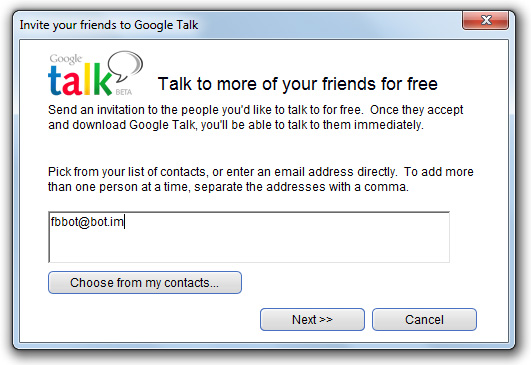Wondershare 1-Click PC Care Free Christmas Giveaway
Wondershare 1-Click PC Care is a powerful PC tune up utility to tune up your PC and let your PC run like new again. It costs about $49.95/Year. Although this turning is not well-known as TuneUp Utilities but still useful tool and helps you to speed up your PC system comprehensively and effectively.
Once Installed and started, Wondershare 1-Click automatically starts its diagnosis scan. The application performs three types of diagnosis: performance, stability and security. After the diagnosis scan, the application lists summary of all the problems and insecure settings found, which the user can fix by just a single click on the “Fix Now” button.
Please Share this post on Facebook, Twitter and other networks from below.
Wondershare 1-Click PC Care is a powerful PC tune up utility to tune up your PC and let your PC run like new again. It costs about $49.95/Year. Although this turning is not well-known as TuneUp Utilities but still useful tool and helps you to speed up your PC system comprehensively and effectively.
Once Installed and started, Wondershare 1-Click automatically starts its diagnosis scan. The application performs three types of diagnosis: performance, stability and security. After the diagnosis scan, the application lists summary of all the problems and insecure settings found, which the user can fix by just a single click on the “Fix Now” button.
How To Get Wondershare 1-Click PC Care Free :
- Visit the Giveaway Page by clicking here.
- Click on the “Play Now” button. The link will Redirect you to Youtube where you have to view the video till the end and you will be asked Simple question at the end of the video.
- Answer the Simple Question and then you will get the passcode.
- Enter the passcode in the Giveaway page.
- Enter the required details and click on the “Get Keycode” button
- Check your mail.
- That's all, eNjoY the software…!!!
Please Share this post on Facebook, Twitter and other networks from below.